How can i watch Zeus on my TV
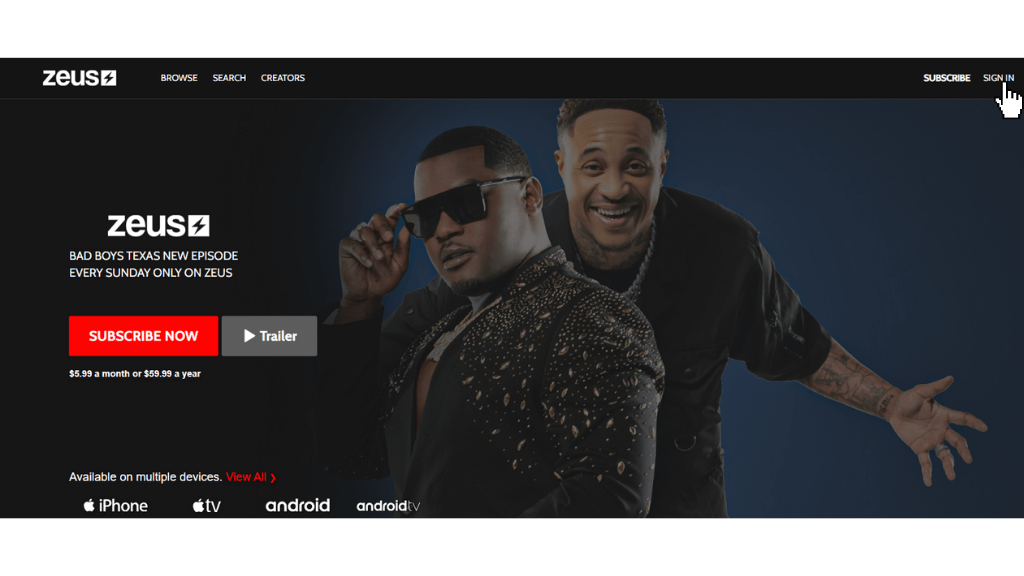
In the ever-evolving landscape of entertainment, streaming platforms have revolutionized the way we consume content. With a plethora of options available, it’s easy to get lost in the sea of choices. However, for those seeking something truly unique and captivating, Zeus Network stands out as a beacon of originality and creativity. Offering a diverse range of exclusive shows and documentaries catering to a multicultural audience, Zeus has garnered a dedicated following eager to experience its content on the big screen. If you’re wondering how to access Zeus Network on your TV, fret not, as we’ve got you covered with this comprehensive guide.
Understanding Zeus Network:
Before delving into the intricacies of watching Zeus on your TV, let’s first acquaint ourselves with what Zeus Network is all about. Launched in 2018 by Lemuel Plummer, Zeus has quickly risen to prominence as a premier streaming platform, particularly known for its urban and hip-hop-oriented programming. From reality shows featuring social media influencers to scripted dramas exploring contemporary themes, Zeus offers a diverse array of content that resonates with its target audience.
Options for Watching Zeus Network on TV:
- Smart TV Apps: Many modern smart TVs come equipped with app stores that allow users to download and install various streaming applications, including Zeus Network. If you own a smart TV, simply navigate to the app store, search for Zeus Network, download the app, and sign in to start streaming your favorite shows.
- Streaming Devices: If your TV isn’t a smart TV or doesn’t support the Zeus Network app, you can still access Zeus by using streaming devices such as Roku, Amazon Fire Stick, Apple TV, or Google Chromecast. These devices connect to your TV via HDMI port and allow you to stream content from various online platforms, including Zeus Network. Simply plug in the streaming device, download the Zeus app from the respective app store, sign in, and you’re ready to go.
- Casting/Mirroring: Another option for watching Zeus on your TV is by casting or mirroring content from your smartphone, tablet, or computer. Many streaming services, including Zeus Network, offer casting functionality that allows you to wirelessly transmit content from your mobile device or computer to your TV. To do this, ensure that your TV and casting device are connected to the same Wi-Fi network, open the Zeus app on your device, select the content you want to watch, and look for the casting icon (usually located in the playback controls). Tap the casting icon, select your TV from the list of available devices, and the content will begin playing on your TV screen.
Subscribing to Zeus Network:
Before you can start enjoying Zeus Network on your TV, you’ll need to subscribe to the service. Zeus offers subscription plans with varying durations, including monthly and annual options. To subscribe, visit the Zeus Network website or download the Zeus app on your smartphone or tablet. Once you’ve created an account, choose a subscription plan that suits your preferences, enter your payment details, and complete the subscription process. Once subscribed, you can access Zeus content on any supported device, including your TV.
Exploring Zeus Network’s Content:
With your Zeus subscription activated and the app installed on your TV, it’s time to explore the wealth of content available on the platform. From reality shows like “The Real Blac Chyna” and “Joseline’s Cabaret” to scripted dramas like “Titi Do You Love Me” and “Situationships,” Zeus offers something for everyone. Whether you’re into celebrity gossip, relationship drama, or thought-provoking documentaries, Zeus has you covered. With new content regularly added to the platform, there’s always something fresh and exciting to discover.
Enhancing Your Viewing Experience:
To make the most of your Zeus viewing experience on TV, consider the following tips:
- Optimize Your Internet Connection: A stable and high-speed internet connection is essential for seamless streaming. If your Wi-Fi signal is weak or unreliable, consider using an Ethernet cable to connect your TV or streaming device directly to your router.
- Adjust Picture Settings: Depending on your TV’s picture settings, you may want to adjust settings such as brightness, contrast, and color temperature to enhance the visual quality of Zeus content.
- Invest in Audio Equipment: While most TVs come with built-in speakers, investing in external audio equipment such as soundbars or surround sound systems can significantly enhance your audio experience, especially for shows with immersive soundtracks and sound effects.
- Explore Additional Features: Depending on your TV model and streaming device, you may have access to additional features such as voice control, screen mirroring, and multi-view modes. Take the time to explore these features to enhance your viewing experience further.
Conclusion:
Watching Zeus Network on your TV opens up a world of entertainment possibilities, allowing you to enjoy your favorite shows and documentaries on the big screen from the comfort of your living room. Whether you prefer smart TV apps, streaming devices, or casting/mirroring, there are multiple options available to suit your preferences. By subscribing to Zeus Network and following the steps outlined in this guide, you can unlock a treasure trove of exclusive content that promises to entertain, inspire, and captivate audiences of all backgrounds. So sit back, relax, and get ready to experience the magic of Zeus on your TV screen.




