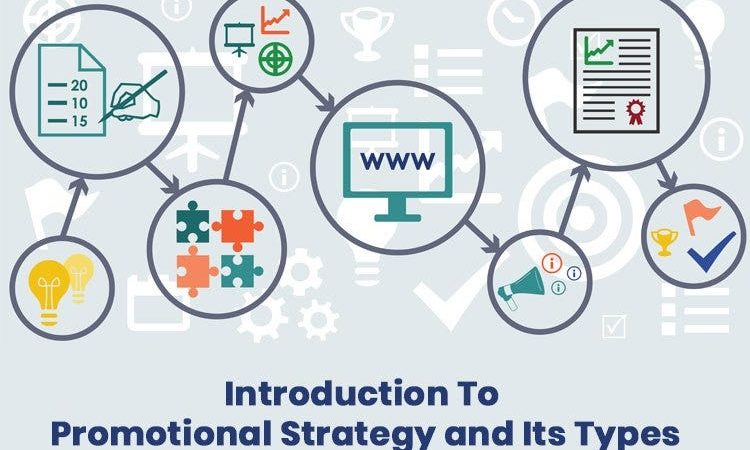How to play Soundcloud on Alexa

In the era of smart technology, the fusion of music streaming platforms and voice-activated devices has revolutionized how we experience music. Among the myriad of platforms, SoundCloud stands out as a hub for independent artists and emerging talents. Pairing this innovative platform with the convenience of Amazon’s Alexa creates an unparalleled music experience. In this comprehensive guide, we will delve into the seamless integration of SoundCloud with Alexa, unlocking a world of music at your fingertips.
Understanding SoundCloud and Alexa:
SoundCloud, a pioneer in the realm of audio streaming, offers a vast array of music ranging from underground gems to chart-topping hits. It prides itself on being a platform that fosters creativity and empowers artists to share their work directly with listeners worldwide. On the other hand, Alexa, the brain behind Amazon’s Echo devices, serves as a personal assistant capable of performing various tasks, including playing music, setting reminders, and answering queries—all through voice commands.
Enabling SoundCloud on Alexa:
To begin your musical journey with SoundCloud on Alexa, ensure that you have both a SoundCloud account and an Alexa-enabled device, such as an Amazon Echo or Echo Dot. Next, follow these simple steps to enable SoundCloud:
- Open the Alexa app on your smartphone or tablet.
- Navigate to the “Skills & Games” section.
- Search for “SoundCloud” in the search bar.
- Select the SoundCloud skill from the search results.
- Click on “Enable” to link your SoundCloud account with Alexa.
- Follow the prompts to log in to your SoundCloud account and authorize the connection.
Once you’ve successfully enabled the SoundCloud skill, you’re ready to explore a vast library of music using just your voice.
Voice Commands for SoundCloud on Alexa:
With SoundCloud seamlessly integrated into your Alexa device, you can control your music playback using intuitive voice commands. Here are some commands to get you started:
- “Alexa, play artist name on SoundCloud.”
- “Alexa, play song title by artist name on SoundCloud.”
- “Alexa, shuffle my SoundCloud playlist.”
- “Alexa, pause/resume on SoundCloud.”
- “Alexa, skip forward/backward on SoundCloud.”
- “Alexa, repeat this track on SoundCloud.”
- “Alexa, stop playing on SoundCloud.”
These commands allow you to navigate through your favorite tracks, playlists, and artists on SoundCloud effortlessly.
Creating and Managing Playlists:
One of the key features of SoundCloud is the ability to curate personalized playlists tailored to your taste. With Alexa, managing your SoundCloud playlists is a breeze. Here’s how:
- To create a new playlist, simply say, “Alexa, create a new playlist on SoundCloud.”
- Add tracks to your playlist by saying, “Alexa, add [song title] by [artist name] to my SoundCloud playlist.”
- You can also remove tracks from your playlist with commands like, “Alexa, remove from my SoundCloud playlist.”
By leveraging these commands, you can fine-tune your SoundCloud playlists to suit any mood or occasion.
Exploring New Music:
One of the most exciting aspects of SoundCloud is its vast community of artists constantly uploading fresh and innovative tracks. With Alexa, discovering new music is as simple as saying, “Alexa, play trending tracks on SoundCloud.” Additionally, you can explore specific genres or search for emerging artists using voice commands tailored to your preferences.
Conclusion:
The integration of SoundCloud with Alexa offers a seamless and immersive music experience, empowering users to discover, play, and curate their favorite tracks effortlessly. Whether you’re a music enthusiast, an aspiring artist, or simply looking to elevate your listening experience, SoundCloud on Alexa opens up a world of possibilities at your command. So, unleash the beat, and let the music play with the power of SoundCloud and Alexa.