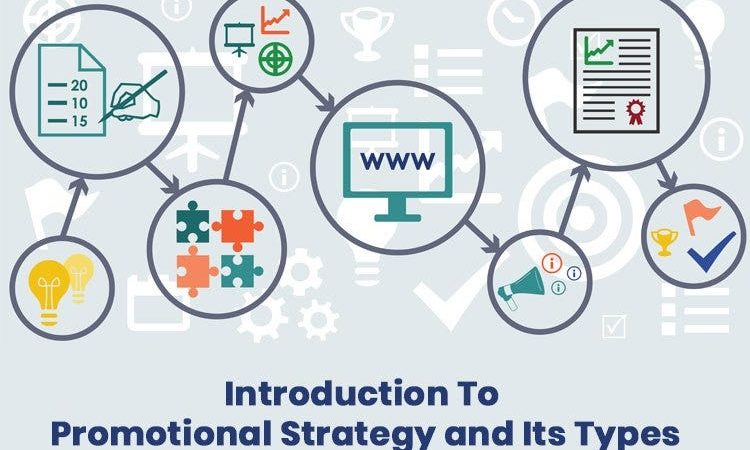LG TV Red light blinking 3 times

LG TVs are known for their innovative features and high-quality displays, but like any electronic device, they can encounter issues. One common problem that LG TV owners may face is the red light blinking three times when trying to power on the television. This can be a frustrating experience, but fear not – in this article, we’ll explore the potential causes of this issue and provide step-by-step troubleshooting tips to help you resolve it.
Understanding the Red Light Blinking:
When you try to power on your LG TV and notice the red light blinking three times, it usually indicates a fault within the TV’s internal circuitry. The blinking light serves as an error code, signaling that the TV is encountering a problem preventing it from turning on successfully. While this can be concerning, it’s essential to approach the issue systematically to identify and resolve the root cause.
Potential Causes:
- Power Supply Issues:
- Check the power source and ensure that the TV is plugged into a functional outlet.
- Inspect the power cord for any damages or loose connections. If found, replace the cord.
- Faulty Power Board:
- The power board, also known as the power supply board, may be malfunctioning. Look for visible signs of damage like burnt components or bulging capacitors.
- If you have technical knowledge, you can use a multimeter to test the power board’s voltage outputs.
- Main Board Problems:
- The main board is responsible for processing signals and controlling various functions. Inspect the main board for any visible damage.
- Check for loose connections between the main board and other components.
- Infrared Sensor Issues:
- If the TV doesn’t respond to the remote control, it might be due to a faulty infrared sensor.
- Ensure there are no obstructions between the remote and the sensor, and try using the remote at different angles.
- Software Glitches:
- Sometimes, software glitches can cause the red light blinking issue. Perform a power cycle by unplugging the TV, waiting for a few minutes, and then plugging it back in.
- If possible, check for firmware updates on the manufacturer’s website and install them.
Troubleshooting Steps:
- Power Cycle:
- Unplug the TV from the power source.
- Wait for at least 5 minutes to allow any residual power to dissipate.
- Plug the TV back in and attempt to turn it on.
- Check Remote Control:
- Ensure the remote control has fresh batteries.
- Point the remote directly at the infrared sensor on the TV while attempting to turn it on.
- Inspect Power Supply:
- Verify that the power outlet is functional by plugging in another device.
- If possible, try using a different power cord for the TV.
- Visual Inspection:
- Examine the TV for any visible damage, especially on the power board and main board.
- Look for burnt components, loose connections, or damaged cables.
- Professional Assistance:
- If the issue persists after attempting the above steps, it’s advisable to seek professional help.
- Contact LG customer support or consult a certified technician to diagnose and repair the TV.
Conclusion:
Dealing with a red light blinking three times on your LG TV can be a perplexing experience, but armed with the right information and troubleshooting steps, you can potentially resolve the issue on your own. Remember to approach the problem systematically, ruling out common causes before seeking professional assistance. By following the guidelines provided, you increase the chances of restoring your LG TV to its optimal functionality and enjoying your favorite shows and movies once again.